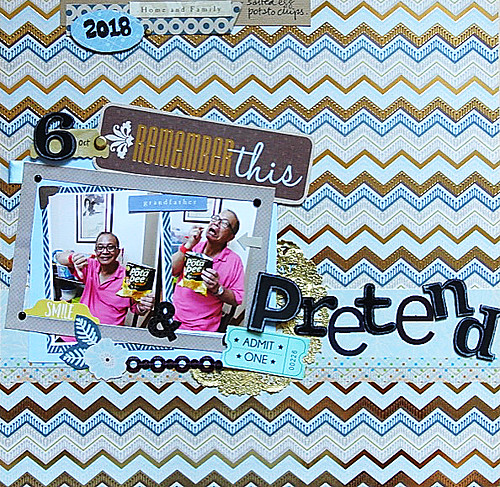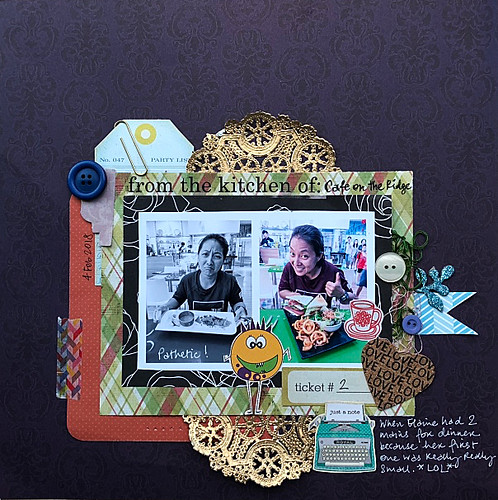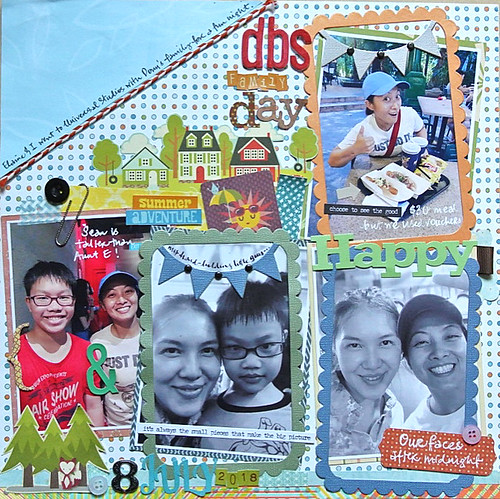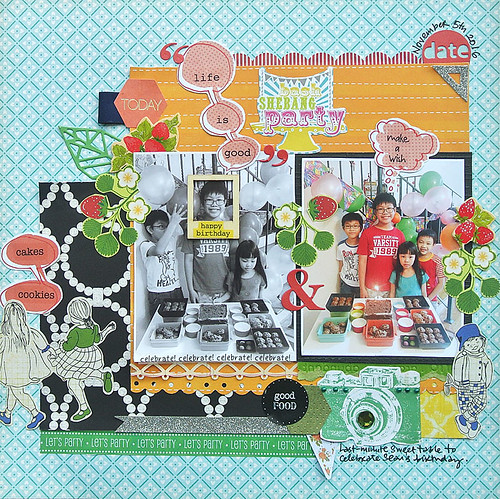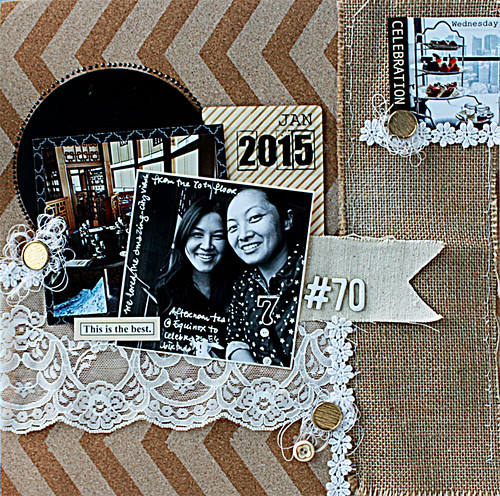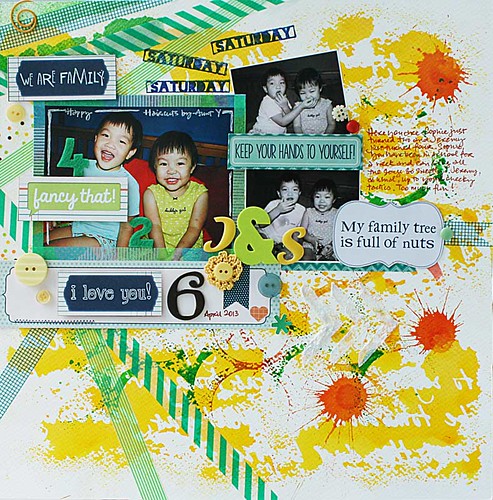You know how much I love to incorporate both black and white photos and coloured photos on my layouts. Sometimes it's because I don't have very well-taken shots - turning them into black and white tends to eliminate lighting problems - other times, it's because I have similar consecutive shots and want to differentiate them. Or sometimes I just use the contrast as a design element to create interest on my layouts. Here are some ideas for incorporating black and white photos with coloured photos on your layouts.
1. Use the contrast in photos to depict two separate time frames.
On this layout, the coloured photo features me with my niece Z while the black and white photo depicts my sister E with my niece Z. The photos were taken a day apart with the coloured white taken at night (note light reflections on hair) while the black and white photo was taken the next day in natural daylight.
Since it was difficult (time-consuming) to adjust the photos to "match", I just printed them in different colour formats and used embellishments to create a somewhat cohesive layout.
2. Do a "before" and "after".
This layout features my sister E looking very "sad" in the black and white photo because her main arrived much smaller than expected while the coloured photo features her looking much happier with the considerably bigger second main she ordered.
3. "Save" a decent photo from lighting issues.
I love the photo of my sister and I except for the glaring light in the background which got considerably toned down once the photo was converted to black and white. Not perfect but our faces still looked decent [
that's my story and I'm sticking to it! *LOL*]
4. Make one in a series of photos the focal point with the contrast.
Here I wanted to feature several consecutive shots of my nephew E before we got to "the ONE". :)
5. Use black and white photos to tone down a colourful layout.
Sometimes when you try to fit a few large photos (4x6) on a single page, along with a whole lot of other colourful elements, the eye can get a bit lost...help it along by toning down the layout with some black and white photos.
6. Create a "dreamy" feel with your not-so-perfect photos.
Here we had some lighting issues with the photos we took at nephew #1's birthday party which I discovered only after we ate the cake (hahaha!). Thanks to Photoshop, I did salvage some photos to scrapbook. I lowered the contrast levels for a "dreamy" feel to the photos and then used bold colours on the rest of the layout. Could you tell???
7. Downplay a "not-so-great" shot.
Here on this layout, I had a shot of the folks eating the lemon curd tarts that wasn't that great but since it helped to tell the story a little better, I had to incorporate it. I just toned it down by converting the shot to black and white and reducing the contrast levels.
8. Salvage an outtake.
Well you know my struggles with taking photos of the Gangster Gang (aka niece + 3 nephews) so I usually have more outtakes than decent shots. Here, nephew #1 was still smiling happily at the camera so I "salvaged" the photo by framing his face...and you can still see the rest of the background action with nephew #2 and the niece.*winks*
9. A black and white photo can really "pop" on a neutral background.
When the rest of your elements are fairly neutral, incorporating a high contrast black and white photo can really make the photo stand out.
10. Play with the photo sizes to help draw the eye to the focal point.
Print your focal point in larger size to really help the eye zoom in on your main photo. Here I printed the outtakes of nephew #3 and the niece in black and white in a smaller size so as to not detract from that cute main photo. But the outtakes do help to tell the story on my layout (plus they were so cute!) so I incorporated them. :)
There you have it. 10 ideas for incorporating black and white photos with coloured photos on your layouts. Which one is your fave?
Pin It